Common Commands & Syntax:
Note: Commands are case sensitive
cp - The cp command is used to copy files or directories. It’s syntax is cp <item to copy> <destination>
COMMAND
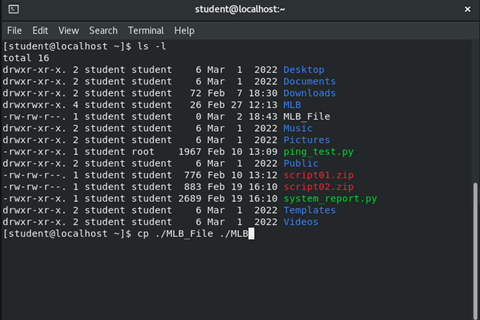
OUTPUT
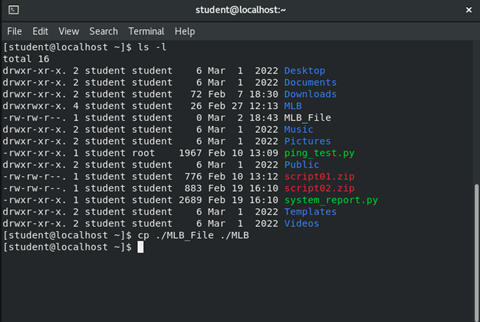
In this example, the MLB_File was copied into the MLB directory. You will notice that there was no obvious output. This is by design - you will not receive confirmation of successful commands, only when an error occurs.