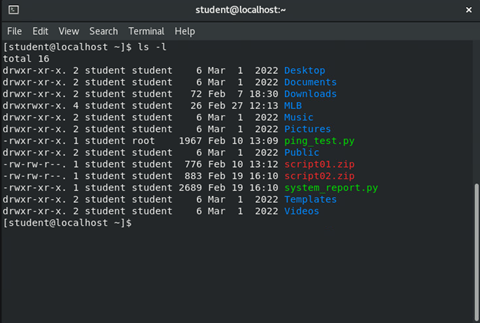Common Commands & Syntax:
Note: Commands are case sensitive
ls - Another commonly used command is ls. Short for listing directory contents, ls will display what files and/or directories are in a given location.
COMMAND
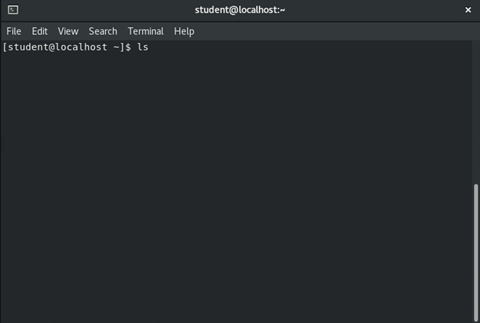
OUTPUT
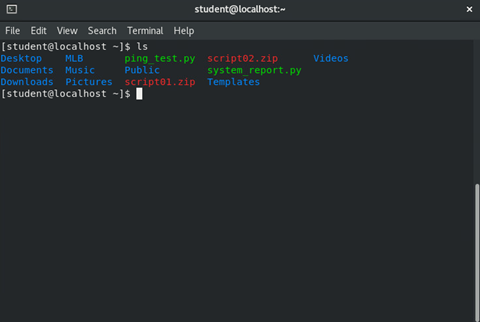
In this example, the colors distinguish between different contents (i.e. directories, executable files, zipped files). A common argument appended to the ls command is -l which outputs a listing of the directory contents in a long format. The long format provides more detail, as well.
COMMAND
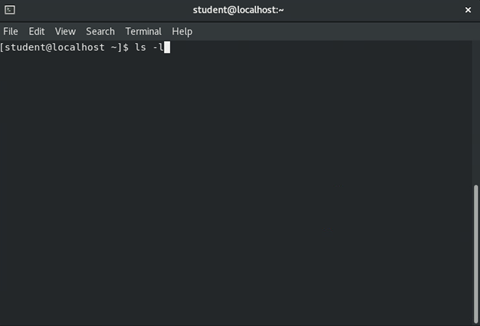
OUTPUT